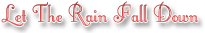Tutorial Wishlist
26 Disember 2011 | 5:37 PTG | 0 Rain[s]
Ade kesempatan lagi buat tuto.
hehe^^
Nak memperbanyakkan tuto lah.
tak pe masa cuti akhir tahun insyaallah buat tuto sebanyak yang termampu lah.
Harap boleh bantu korang atau followers
walaupon skrg tak de followers sbb blog baru lah kate kan,
okay okay .
straight to the point.....
Eh,nak tahu tak wishlist tuh cam ne?
Tgk sidebar sblh tuh .....
CARA-CARA NYA IALAH:
1. Dashboard > Design > Add a gadjet > Html/JavaScript
2. Copy / paste code di bawah
<form name=myform>
<input type="checkbox" name="mybox" value="satu" checked />satu <br />
<input type="checkbox" name="mybox" value="dua" checked />dua <br />
<input type="checkbox" name="mybox" value="tiga" checked />tiga <br />
<input type="checkbox" name="mybox" value="empat" disabled />empat <br />
</form>
*Warna merah untuk benda yang korang mahu.
*Warna biru boleh diubah kpd " checked " atau pon "disabled "